Sitelinks are some links that are showing below site in search engines. Its not just in Google search results but in Bing, Yahoo and also in Yandex. There is no idea how to get sitelinks, even Google says that sitelinks are automatically generated links to help visitors reach important pages of your site. Also you have no control over which page you want in sitelinks and also there is no code which can do it. You might be thinking that if nothing is known about sitelinks, how am I going to get it for my site ? Well, the answer is simple you will get it as I got them ! What Are Google Search Result Sitelinks: Above is the sceenshot of sitelinks of my blog. If you search "101helper" oon Google you will see the sitelinks live. These are featured links from my blog and are shown to visitors to help them reach deeper pages or help them to reach the content of interest on a site. Note that sitelinks never remain the same they change time to time and we have no control over it. Goog...
 I am frequently posting about plugins that are useful to boost traffic, grow email list, get followers and more, So far I have posted about Hellobar plugin, Getsitecontrol plugin, Addthis plugins and also about shareaholic, engageya recommendation widgets. All these external plugins are really useful to increase pageviews and some of them also helps you to increase followers like Hellobar and Getsitecontrol.
I am frequently posting about plugins that are useful to boost traffic, grow email list, get followers and more, So far I have posted about Hellobar plugin, Getsitecontrol plugin, Addthis plugins and also about shareaholic, engageya recommendation widgets. All these external plugins are really useful to increase pageviews and some of them also helps you to increase followers like Hellobar and Getsitecontrol.In this post I am going to tell you about Sumo tools, the reason for posting about this plugin is I am impressed by their new ideas like legendary email collector(slides down from the top and covers the whole page and ask for email, with a "no thanks and arrow" button which slides it up in case if user do not want to subscribe.
It also have other innovative tools like "highlighter" which shows tweet and facebook share button when a text is highlighted by a visitor so it increases your social shares upto 300%. Other tools include a wide range of share buttons layout and a full control over it. You can show share buttons anywhere on your page just by selecting the desired layout.
Let me discuss the features of Sumo tools one by one below so if anyone wants to skip the into he can read the features below before using sumo tools.
Features Of Sumo Tools:
1. Free & Pro:
Sumo tools are free to use but you can upgrade for more features like more websites, limitless features, suggestions to improve site, boost traffic and organic ways to get free traffic from search engines. So if you want you can use free sumo tools and if you want you can upgrade anytime to pro account for more features.
2. Innovative Tools:
Sumo tools are innovative and different from other tools. Some of them are legendary email collector which slides down from top of the page, take over the whole page and asks for email and it is the best tool to grow email list, I have used this tool and received +50 emails in a week and you can get more with this. This tool works better than popup email collector. Other innovative tools are highlighter tools which shows Facebook and twitter share buttons when a word or sentence is selected on your site so it can increase your social shares. Other innovative tools include heatmaps which records your visitors clicks so you know where they click and you can show ads or interactive content there. More tools include Pinterest, Facebook, Twitter popups so you can get more likes or followers.
3. Easy to install:
Sumo tools are easy to use and install, although it is not a unique feature but it is a feature.
4. No render blocking scripts:
Sumo tools doesn't have any render blocking script so it does not slow down your site.
There are more tools and features which you can read at Sumo.
You may also like similar tools:
1. How To Install "GetSiteControl" Widgets In Blogger ?
2. How To Use Hellobar Tools In Blogger ?
3. How To Use Addthis Tools In Blogger To Improve Traffic And Shares ?
How To Install & Use Sumo Tools In Blogger ?
Step 1: Go to Sumo.
Step 2: Enter your Site / Blog url and click on Get it free.
Note: If the site design is changed you may need to follow the instructions from Sumo so skip signup process.
Step 3: Enter you email address and password and click on Signup.
Step 4: Copy the Javascript code and go to Blogger > theme and click on Edit HTML.
Step 5: Click inside your theme code and search for <head>.
Step 6: Paste the copied code and click on save theme button.
Note: Activate your sumo account by clicking on activation link in your email.
Step 7: Go back to sumo tools by visiting sumo.com.
Step 8: Click on Manage.
Step 9: Now select desired tools in the menu and customize them, you can use share tools, list builders heatmaps, image share buttons etc.
Its done, now you have setup sumo account and you can make popups, page take over, share buttons by logging in and making these gadgets. These tools will start showing up on your site.
I hope you found this post helpful, if not tell me by leaving a comment below. Thanks for visiting 101Helper. If you need any help contact me or leave comments below.
Search keywords: sumo tools for blogspot blog,legendary email collecting tool for blogger,popup gadgets for blogger,increase page views,mail list,followers,likes using sumo tools,how to increase blog traffic using sumo tools in blogger.
2. Innovative Tools:
Sumo tools are innovative and different from other tools. Some of them are legendary email collector which slides down from top of the page, take over the whole page and asks for email and it is the best tool to grow email list, I have used this tool and received +50 emails in a week and you can get more with this. This tool works better than popup email collector. Other innovative tools are highlighter tools which shows Facebook and twitter share buttons when a word or sentence is selected on your site so it can increase your social shares. Other innovative tools include heatmaps which records your visitors clicks so you know where they click and you can show ads or interactive content there. More tools include Pinterest, Facebook, Twitter popups so you can get more likes or followers.
3. Easy to install:
Sumo tools are easy to use and install, although it is not a unique feature but it is a feature.
4. No render blocking scripts:
Sumo tools doesn't have any render blocking script so it does not slow down your site.
There are more tools and features which you can read at Sumo.
You may also like similar tools:
1. How To Install "GetSiteControl" Widgets In Blogger ?
2. How To Use Hellobar Tools In Blogger ?
3. How To Use Addthis Tools In Blogger To Improve Traffic And Shares ?
How To Install & Use Sumo Tools In Blogger ?
Step 1: Go to Sumo.
Step 2: Enter your Site / Blog url and click on Get it free.
Note: If the site design is changed you may need to follow the instructions from Sumo so skip signup process.
Step 3: Enter you email address and password and click on Signup.
Step 4: Copy the Javascript code and go to Blogger > theme and click on Edit HTML.
Step 5: Click inside your theme code and search for <head>.
Step 6: Paste the copied code and click on save theme button.
Note: Activate your sumo account by clicking on activation link in your email.
Step 7: Go back to sumo tools by visiting sumo.com.
Step 8: Click on Manage.
Step 9: Now select desired tools in the menu and customize them, you can use share tools, list builders heatmaps, image share buttons etc.
Its done, now you have setup sumo account and you can make popups, page take over, share buttons by logging in and making these gadgets. These tools will start showing up on your site.
I hope you found this post helpful, if not tell me by leaving a comment below. Thanks for visiting 101Helper. If you need any help contact me or leave comments below.
Search keywords: sumo tools for blogspot blog,legendary email collecting tool for blogger,popup gadgets for blogger,increase page views,mail list,followers,likes using sumo tools,how to increase blog traffic using sumo tools in blogger.
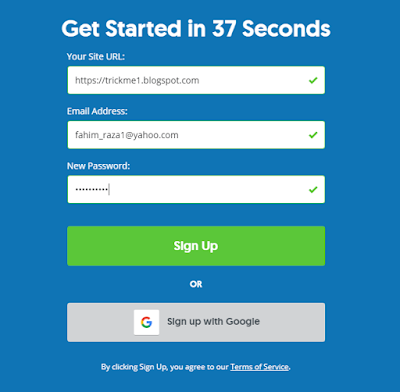

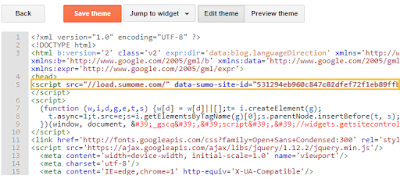

Comments
Post a Comment