Sitelinks are some links that are showing below site in search engines. Its not just in Google search results but in Bing, Yahoo and also in Yandex. There is no idea how to get sitelinks, even Google says that sitelinks are automatically generated links to help visitors reach important pages of your site. Also you have no control over which page you want in sitelinks and also there is no code which can do it. You might be thinking that if nothing is known about sitelinks, how am I going to get it for my site ? Well, the answer is simple you will get it as I got them ! What Are Google Search Result Sitelinks: Above is the sceenshot of sitelinks of my blog. If you search "101helper" oon Google you will see the sitelinks live. These are featured links from my blog and are shown to visitors to help them reach deeper pages or help them to reach the content of interest on a site. Note that sitelinks never remain the same they change time to time and we have no control over it. Goog...
Chitika is one of the highest paying ad network and very suitable for blogger blogs. It has good ppc rates and tracks traffic very accurately. It is very easy to use chitika for blogger because of its easier integrating service. It has all types of ad units e.g text ads, slide out ad, hover ads(appear when text is selected) and banners of every size. Chitika has started referral program also so now you can double your earnings by referring others to Chitika. Chitika payout method is paypal. In this tutorial I will show you how to earn money with chitika in blogger.
Requirements:
- A blog - Create a blog if you don't have one.
- Chitika account.
- Paypal account - To payout.
How To Sign-Up For Chitika?
Step 1: Go to Chitika.
Step 2: Enter your Email address and click on GO!
Step 3: Open your Email and open the recent mail by Chitika.
Step 4: Click on Complete My Application.
Step 5: Fill out the form. Enter your name, username, website url, password and select your country.
Step 6: Click on submit and wait for approval.
After approval you have to add ads in your blog to start earning money. So after approval follow below steps to add ads in your blog.
How To Add Chitika Ads In blogger?
Step 1: Go to Chitika and log in to your account using your email and password.
Step 2: Click on Ads and press Get code.
Step 3: Scroll down to "Ad Code Generator" and select your ad using selector, you can see a preview of your ad below selector.
You can customize your ad by clicking on Customize button
Step 4: Click on Get Code and copy the code.
Step 5: Go to blogger dashboard and click on layout.
Step 6: Click on Add a gadget and scroll down to Html/Javascript.
Step 7: Click on Html/Javascript and paste the code of ad.
Step 8: Click on Save and you are done.
How To Boost Your Chitika Earnings?
To boost your earnings you have to:
- Boost your traffic using seo .
- Attract visitors to your blog.
- Implement ads in right places to get maximum clicks on your ads.
- Refer other to chitika using refer banners provided by chitika.
I hope you like this post and it was helpful to you. Follow and subscribe for more blogger tutorials. Share this post with others and help me spread my blog. Thanks for visiting 101Helper.
Search Tags: Chitika Review, How to earn money with chitika, How to boost earnings, How to get more clicks on ads,Earn money blogging,Refer and earn,earn money online,101helper blogger tutorials.


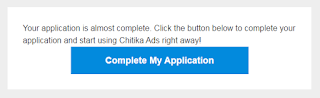




Comments
Post a Comment