Sitelinks are some links that are showing below site in search engines. Its not just in Google search results but in Bing, Yahoo and also in Yandex. There is no idea how to get sitelinks, even Google says that sitelinks are automatically generated links to help visitors reach important pages of your site. Also you have no control over which page you want in sitelinks and also there is no code which can do it. You might be thinking that if nothing is known about sitelinks, how am I going to get it for my site ? Well, the answer is simple you will get it as I got them ! What Are Google Search Result Sitelinks: Above is the sceenshot of sitelinks of my blog. If you search "101helper" oon Google you will see the sitelinks live. These are featured links from my blog and are shown to visitors to help them reach deeper pages or help them to reach the content of interest on a site. Note that sitelinks never remain the same they change time to time and we have no control over it. Goog...
Do you have a feed for your blog and you have many readers, if yes then you can get benefit of it by enabling ads in your blog feed. It will help you to increase your earnings. You can add something else instead of ads also like your sitelinks, images, social profile buttons or comments. But it is good only if you have alot of blog readers. So In this post I will show you how to show ads or something else below every post in your blog feed. If you haven't set-up an RSS feed for your blog click here to set it up now.
Before we start, let me tell you that it will show all kinds of ads in live feed but in E-mails that are sent to your subscribers will contain only the ads you create on your own(promotions) or image banners(affiliate marketing). I am not sure about Google ads but banner ads are shown in E-mails, so if you are promoting on of your blog post or someone's blog through E-mails then use the following code:
<a href='Url Of Affiliate/Advertiser's site url/promotion link' rel='nofollow' ><img src='Your Image Url' /></a>
One more thing that if you are using infolinks or chitika ads, they will be shown only in live feed. But if you want to promote your referral link then its the best way to promote it though E-mails
Tip: Promote your adf.ly link or tiny links though your E-mails.
Follow below mentioned steps to show your ads in your blog feed:
Step 1: Go to blogger dashboard and navigate to Settings > Other > Site feed:
Step 2: Click on Add beside Post Feed Footer, it will open a window as shown in below image:
Step 3: Paste the code of your ad, social media buttons or something else which you want to show in your feed.
Step 4: Click on Save Settings button shown on top-right corner of the page.
Step 5: Now allow blog feed to full as shown in below image and click on save and you are done.
Hope this post was helpful to you. If you have any questions or suggestions please help me know by leaving a comment below.




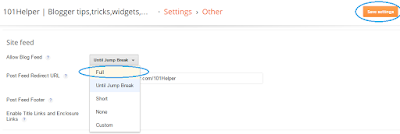
Comments
Post a Comment